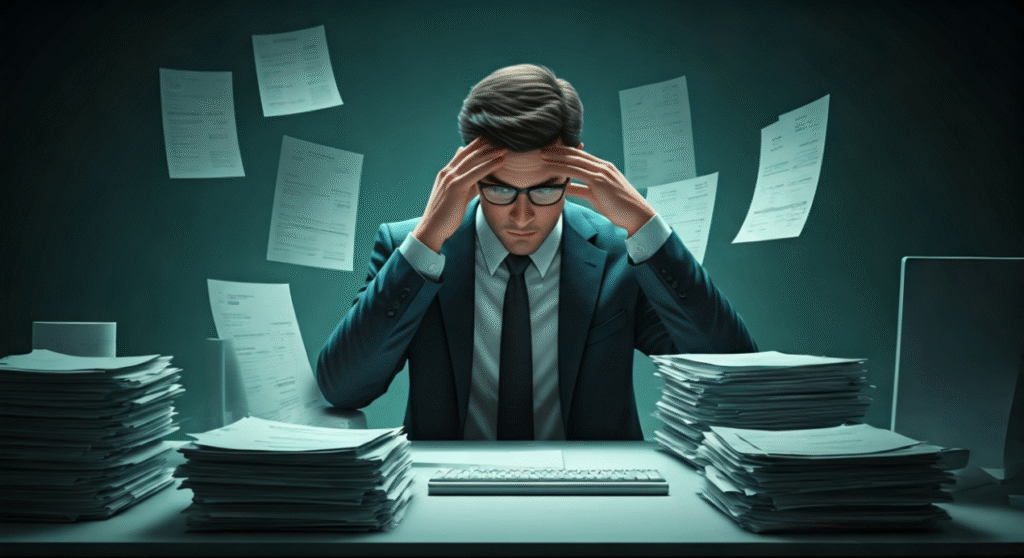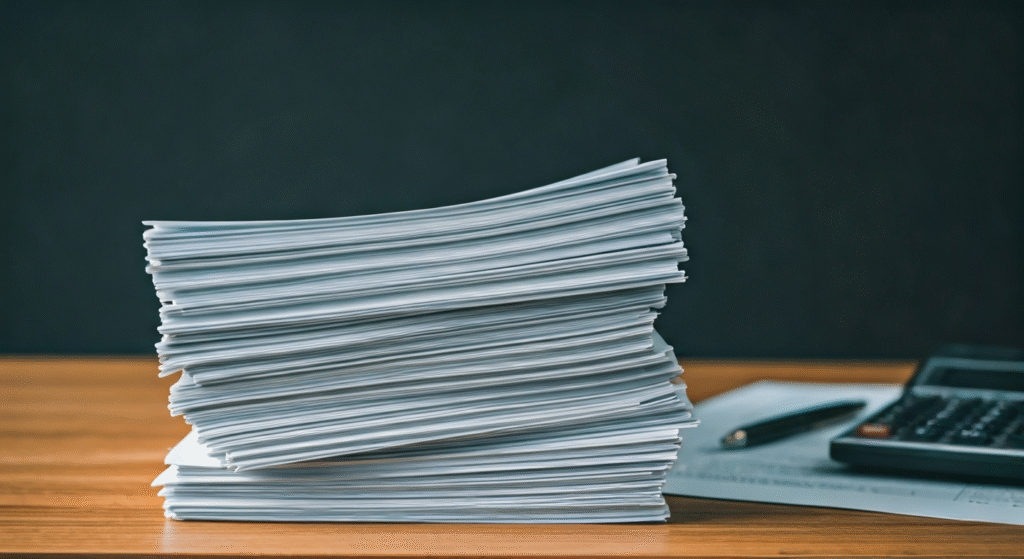- Advanced AP automation tools streamline your accounts payable process, eliminating inefficiencies.
- Payable automation, powered by machine learning reduces manual data entry and eliminates errors seamlessly.
- Faster invoice processing improves cash flow, enhances vendor relationships, and ensures timely payments.
- Robust automation software strengthens audit readiness and compliance for transparent documentation.
- Seamless integration with accounting systems optimizes workflows across the entire ap process.
- Complete visibility and control over accounts payable operations offer real-time insights for better decision-making.
Is your business stuck dealing with a slow and expensive manual AP process? If you are, it may be time to look into automation. There are clear benefits, like cutting down on human error and making things run more smoothly. You can be sure the right payable automation software will help you get invoices processed faster, spend less time fixing mistakes, and give you better views into your money situation. The problem is that there are so many choices out there. Which one is right for you? In this blog, we talk all about how to pick the best automation software for your business. We cover what you need, so you can improve invoice processing, avoid more human error, and boost your financial visibility.
Importance of streamlining the AP process in 2025
The accounts payable process is set to change how businesses handle money by 2025. As invoice numbers and rules go up, companies need a smooth ap process. Using ap automation has become very important. If you use manual steps, it will slow payments and can upset vendors. This also adds extra costs.
Today, there are higher standards for accuracy, speed, and following rules. Getting automation software can help things run better. The right software will allow you to keep up as there are more transactions and new rules. It can cut out delays and help you track everything right away. These new tools change the way we look at the payable process.
When you bring in ap automation, you also get better data on your cash flow and spending. Companies that are growing need systems that can change and fit new needs but still be quick. In 2025, using these tools for your ap process will not just be about making it simpler—it will be needed to help your business stay ahead.
The impact of inefficient AP workflows on cash flow, vendor relationships, and audit readiness
Outdated ap workflows can hurt your business money. When you miss or delay payments, it becomes hard to manage your cash flow. You might also find it tough to track expenses, and you may end up with late fees. Bad processes make it hard to get early payment discounts, which can cut into your profits.
Problems with payments can also make vendor relationships worse. Vendors want regular payments. If you take too long for invoice approvals, vendors might not trust you and you could lose good partnerships. New, automated systems can show payment status in real time. This helps vendors know what is going on and helps build a better way to work together.
Manual ap workflows also make audits harder. Documents can get lost or can be split up in too many places, and it becomes hard to see the details quickly. This can cause problems during financial checks. Using automation pulls all your data together, gives you strong audit trails, and helps follow all accounting rules. Fixing these problems in ap workflows can help your company keep a steady cash flow, protect business relationships, and follow every regulation.
Brief overview of how automation can solve these issues
Switching to automation software is the best way to solve the old problems that come with accounts payable work. The latest ap solutions take care of many manual tasks for you. They help make invoice processing faster and more right every time because they use things like Optical Character Recognition.
With automation, you do not have to worry about slowdowns. The software sends invoices right to the people who need to say yes. This cuts down the wait time a lot. It also checks for mistakes as they happen. Because of this, businesses find it easy to match invoices with purchase orders and receipts. It helps stop fraud and makes sure every payment is right.
Modern ap automation brings tools like dashboards so that you can keep track of cash flow, how your vendors are doing, and payment status no matter where you are. You always get clear records so it is easier to follow the rules and be ready when someone checks your accounts. If there is a vendor question or a problem inside the company, you can fix it fast. With automation software, you work better and make better choices for your business to grow and do well.
Understanding Accounts Payable Automation Software
AP automation software helps to change slow accounts payable jobs into fast and easy tasks by using smart tools. It turns payable automation jobs into digital steps with things like automatic invoice handling, quick invoice capture, and seamless integration with the systems you already have.
This automation software works in real time to process invoices, find double entries by mistake, and check everything the right way. By getting rid of manual effort, the team can spend more time on bigger plans, not just the same daily paperwork. If you know what it can do, you help your business use the right features to take care of money matters, follow rules, and lower the chances of mistakes.
What is accounts payable automation?
Accounts payable automation is when companies use technology to handle and make easy the jobs in the accounts payable department. This means that instead of someone working on every invoice, payment, or talking to vendors by hand, ap automation tools can take care of these tasks. They do this by following set paths for every transaction.
These tools use things like payable automation software, OCR for invoice capture, and keep an eye on data in real-time to keep everything working smoothly. Companies move from keeping paper invoices to keeping everything safe and easy to find in digital files that track what happens right away.
Accounts payable automation includes getting the invoice data, checking it against purchase orders, letting people approve what needs to be paid, and then sending the payment without anyone needing to step in. With this automation, businesses can stop mistakes, make invoice processing faster, and easily see how money is being used. This new way of working can help save money and gives companies a step up as more work moves online.
Core benefits for US businesses
Adopting ap automation tools helps US businesses in many ways, such as:
- Reduced manual data entry: Cut down on mistakes and speed up work by using technology like OCR.
- Enhanced invoice processing: Make approvals faster so a company can avoid late fees and get early payment discounts.
- Improved vendor relationships: Keep vendors happy with on-time payments and clear communication.
- Better visibility into cash flow: Dashboards give real-time updates about spending.
Automation also makes it easier when there is an audit, since it gives a full history of every transaction. US businesses can stay on the right side of the rules with these tools, and also make smart financial choices based on good data that comes from modern automation software. When a company wants to get bigger or to work better, automation can help them get set for growth in the future.
Identifying Your Business’s Accounts Payable Needs
Before you pick the right ap automation software, you need to know what your main payable process problems are. For example, look at how many invoices your business has to handle each month. Think about if your invoice processing is simple or if there are a lot of steps. Knowing this will help you see which features you need most.
You should also check how your current workflow deals with late payments, vendor issues, and if your team works well with it. By mapping out what your business needs, you make sure the automation software fits with your goals. A good choice will help solve your problems and make your work smoother.
Volume and complexity of invoices
Managing a high number of invoices can be hard for ap departments. If you get a lot of transactions every month, manual invoice processing may not work well. It can cause long wait times and errors.
Automated tools can take care of many invoices, no matter how detailed they are. These tools use data matching and checking features to do the job. The software matches details from invoices with purchase orders and also with supplier invoices easily. You may have invoices with different amounts, currencies, or line details, but automation makes sure each invoice is processed right and finished on time.
New ap solutions can grow as your company gets bigger and you start to get more invoices. This makes it easier to manage payments with less extra work. It also lets your business spend more time planning the next steps. When you pick software that fits large-scale needs, you help your business run better now and be ready for more growth later.
Integration with existing accounting systems
AP automation software is best when it fits right in with your accounting systems. This keeps your daily work smooth and helps you avoid any problems. When the software gives you seamless integration, there is no need to enter the same data twice. This cuts down on human error, and it keeps everything the same on all your platforms.
Platforms like NetSuite ERP help your business by matching up well with ap automation tools. They link things like ledgers, payments, and how vendors get information. So, all the important data be in one place. This means you, and your team, can watch every number and stay in line with any rules or checks.
Having these features is not just for saving time. When it is audit time, you have everything you need at your fingertips. Your work gets more open, which means people can trust what’s on your books. The finance teams also get to make choices faster, because all data be up-to-date and correct.
When you pick any automation software for ap tasks, make sure it will be able to mix well with your main system, such as your ERP platform. You should not have to change many things just to get it to work. The right software can help you turn boring jobs into important ways to run your business. In the end, using good ap automation means you and your finance teams get more done, with fewer mistakes, and have more time to help your business grow
Key Features to Look for in AP Automation Software
A strong payable automation tool should help with automated invoice data capture. This means less manual data entry and fewer mistakes because it uses advanced optical character recognition. This helps pick up the right invoice data fast.
Easy-to-use approval workflows allow finance teams to set up steps so that purchase orders and invoice approvals follow company policy.
You also get vendor management tools, making it simple to keep track of who you are paying. There is seamless integration with your current accounting systems, so everything works well together and helps the team work better.
The right software also shows complete visibility into payment statuses and lets you use automated invoice processing. This makes the whole payable process faster and smoother for everyone.
Automated invoice data capture and entry
Automated invoice data capture and entry changes the way to handle the accounts payable process. It cuts down on manual effort and lowers human error. With optical character recognition (OCR) and machine learning, businesses can make invoice processing much smoother. This helps get the invoice data right and also be quick with it.
Because of this, companies can have faster invoice approvals. Finance teams get complete visibility into the payable process now, so vendor relationships can get better as a result. When automated data capture is part of your accounting systems, it is easier to handle supplier invoices. These tools help teams capture important invoice data without any trouble, which improves the whole process. This makes the team work better and speeds up the way they use invoice processing, making time for other tasks.
Approval workflow customization
Building an approval workflow that fits what your organization needs can make your accounts payable process run much better. With a customizable approval workflow, finance teams can set up clear steps and roles. This makes sure the right people review and approve every invoice. Doing this means less manual tasks for your team and lowers the chance of human error. It also helps invoice processing move quickly with a smooth approval process.
If you add notifications and alerts that match your business rules, you can make things even faster. This helps your team act on tasks right away. With this system, you can handle vendor management in a better way and keep track of cash flow in your entire organization. You get a clear view of everything, so your payable process works well from start to finish.
Evaluating User Experience and Accessibility
User experience and accessibility have a big impact on how well AP automation works. When the interface is easy to use, finance teams find it simple to move around in the software. This helps lower the learning time for new users. An easy design also stops human error and helps make the payable process better.
Having mobile access takes the user experience a step further. It lets AP staff make approvals and handle invoice management from anywhere and at any time. This way, AP staff can stay on top of vendor relationships, keep an eye on payment statuses, and make sure there is better financial visibility for the entire organization.
User interface simplicity
A user-friendly interface helps finance teams who use automation software. When it is easy to move around in the software, ap staff can learn to use it faster. It will not take a long time to get used to new ap processes. Simple dashboards help users reach main features quickly too. For example, they make it easy to see invoice approvals and payment status updates. This makes the work go faster.
The software cuts down on manual effort and lowers the chance for human error. If the design is clean and easy to use, the whole invoice management process gets better. It also helps with vendor management. This leads to better vendor relationships for the entire organization.
Mobile access and remote approvals
Accessibility is important in our fast-moving world. The right platforms let finance teams do their work from anywhere. With payable automation software on your mobile, you can get invoice data and approve payments while you are on-the-go. This makes the payable process faster and helps improve cash flow for your company.
Remote approvals in automation software help decisions get made quickly. This also helps keep vendor relationships strong because you can respond fast. The use of payable automation leads to fewer manual tasks and it can cut down on human error. It also gives finance teams complete visibility of every step. In the end, your team can better manage money for the organization.
Ensuring Security and Compliance
Strong security is needed in any payable automation software. It is important that the automation software has data encryption and safe storage. This will keep your invoice data and payment details safe. The software should also meet rules set by the government, especially for companies in the U.S. This helps lower risks during audits and protects you from fines. It is also very good to have fraud detection in the payable automation software. This keeps the payable process safe and honest. By paying attention to the security, you can keep vendor relationships strong and have complete control over your financial workflow.
Data encryption and secure storage
Keeping financial data safe is very important, especially when you handle invoices and work with vendors. Strong data encryption protects your invoice data from people who should not get it when you send or store it. Safe storage gives more security to the whole payable process, cutting the risks that come from mistakes people make or fraud. Using new technology like artificial intelligence helps you and your finance teams find possible security threats early. This gives you complete visibility and control over your ap workflows and payment records. When you do this, you also help build trust in the automation software that you and others use to handle the entire accounts.
Regulatory compliance for US companies
Making sure your company follows the rules is a key part of accounts payable automation in the U.S. Good AP solutions should have features that match both federal and state guidelines. This helps lower the risk of fines or audits. Using data encryption and safe storage helps protect sensitive financial information and keeps out anyone who should not see it. Automated tools make the ap process faster and easier. They also help finance teams keep up with the rules. This way, teams can keep clear records, have better vendor onboarding, and improve financial visibility throughout the company. Payable automation lets you keep the business safe, up-to-date, and running smoothly.
Assessing Scalability and Flexibility
A strong accounts payable automation solution must change with your business as it grows. You need to look for software that can scale. This means it will handle more transactions over time, but the performance will not suffer. The best ap automation tools can also deal with more than one entity and different currencies at once. This is important if your business is in many places or has many setups. It will help with vendor management and make invoice processing easier in all regions. This way, you can build better vendor relationships. Using the right payable automation software will make your ap workflows smoother and help cash flow as your business changes. Good automation software gives you what you need now and will meet your needs in the future, too.
Supporting business growth and transaction volume
A strong accounts payable automation solution is important for businesses that want to grow and handle more transactions. Using automation software helps make the entire accounts payable process smooth. It lets organizations finish tasks faster by doing less manual effort. Features like optical character recognition quickly scan invoices, while machine learning makes data entry accurate. These tools help reduce human error.
With less manual work and better accuracy, vendor relationships can get better. Finance teams will also have more time to focus on other important plans. This can help boost cash flow and give clear financial visibility. Payable automation is a good way for any business to handle its payable process and be ready for what comes next.
Multi-entity and multi-currency capabilities
Support for more than one entity and many currencies is key for businesses in different markets. Automation software that works with many currencies helps companies manage money better. It gives you the right conversion rates and helps you track currencies at all times. For companies with more parts or entities, this software lets you process everything in one place. That makes vendor management and the payable process easier and faster. When you can put all financial statements together and get complete visibility across subsidiaries, you can see the cash flow of the whole company. This helps in making smart business moves and also improves vendor relationships.
Comparing Pricing Models and Total Cost of Ownership
The way pricing works for accounts payable automation software can play a big part in your financial plans. You might see options with subscription costs or a one-time license fee. Each choice has something good to offer, and it can change how your cash flow works or how you set your budget. When you look at the total cost of using payable automation software, remember to check out extra costs. These could be charges for setup or teaching your team how to use the automation software. Knowing about these things helps finance teams work out the return on investment in a better way. This makes sure that AP automation fits well with what the business needs now and what it could need in the future. You can also use it as a way to help manage spending, make your ap process easier, and cut down on manual jobs.
Subscription vs. one-time licensing fees
It is important to know how accounts payable automation affects your company’s finances. Subscription models can be good because you pay less at the start. You usually only pay for what you use in this plan. On the other hand, paying one big licensing fee gives you complete control of the software. But, you will need more money upfront.
When you choose between these two, you need to look at every cost. Think about the total cost, any upkeep, and other hidden fees that might come up. The way you pay for the system should match your business plans and help improve your cash flow. The right fee choice can also make your vendor relationships better.
Calculating ROI and hidden costs
Evaluating return on investment (ROI) is very important when you start using accounts payable automation software. You should look at processing costs and the possible savings from doing less manual effort and working more efficiently. It is good to think about hidden costs too, like integration fees, maintenance costs, and how it may affect vendor relationships. When you do a detailed check, you should also look at how automation software can make cash flow better and help your business get early payment discounts by making invoice processing faster. In the end, knowing about all the direct and indirect costs with the ap automation solution will help give your organization a clear view of its value.
Conclusion
Choosing the right automation software is important to help improve your payable process. When you know the key features, user experience, safety, and pricing, you can move easily from doing manual tasks to a system that works better. Good tools like invoice capture, approval steps, and the ability to grow with your needs can make your work faster and better. They help make vendor relationships stronger, too. Using these advanced features will help you get better financial visibility and also lower your processing costs. This means your business can grow in a steady way, and you will manage your cash flow more easily.
Frequently Asked Questions
What is the typical implementation time for AP automation software?
The time it takes to set up accounts payable automation software can change. It mostly depends on how complex the payable automation is and how big your company is. Most of the time, it will take a few weeks or even a few months. This is because you need time for system set-up, training, and testing. All these steps help make sure that the payable automation software will work well for your team.
How does AP automation improve fraud prevention?
AP automation helps stop fraud by checking invoices for you, so there are fewer mistakes from people typing things in by hand. It uses real-time checks and looks at data to spot anything that looks strange. Also, with ap automation, only certain people can approve payments, thanks to role-based access controls. This keeps out those who should not take actions and helps your business follow its own rules.
Can AP automation software integrate with ERP systems?
Yes, a lot of accounts payable (AP) automation software can work with ERP systems. This helps with workflow because data can move from one place to another quickly. It also means people do not need to type things by hand as much, so there are fewer mistakes. The automation software makes it better for handling money and makes sure that companies can make things automatic without changing the systems they have now.
What support options are available post-implementation?
Post-implementation support can be done in many ways. It may include customer service teams that help you when you need it. You may also get online help through knowledge bases and user forums. There can be regular software updates. Some providers also offer training sessions.
It is important to pick a provider that offers all these types of help. This support will make sure you use your AP automation software well. It also helps you keep making the most of your automation software over time.
How do I ensure the software meets my industry’s compliance needs?
To be sure the software fits your industry’s needs for rules and standards, check that it follows all important laws that apply. Ask the vendor to give you paperwork that shows they follow the rules. You can also think about doing a security check. This will help you see if your data is safe and meets what your sector needs.